
We’re excited to hear your project.
Let’s collaborate!

So, you need to do a quick risk assessment of your site. How do you perform a security audit?
Are there any quick and easy (and effective) things that you can do to evaluate your website and to detect any security risks lurking in there?
And what are some of the tools that you could use?
Here are the answers to all the dilemmas stemming from your main question:
"Security auditing: what do to?"
What do we mean by "audits" in this context?
And what is a security audit report, more precisely?
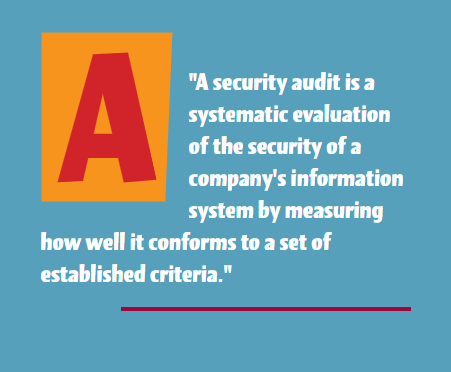
Source: searchcio.techtarget.com
In short: when you run a security audit you evaluate your website's performance in relation to a list of criteria.
And, more often than not, you'd want to include other types of security diagnosis into your workflow, as well:
What should you do in your regular security audits?
What security audit procedures to include?
We've put together a list of 11 steps to put on your checklist. So, when conducting a security audit the first step is to:
Set the scope of your audit:
Which are the high priority assets that you'll be scanning and monitoring?
For example, your list could include key assets like:
You can't expect to future-proof your website's improved level security if you're going to use the same vulnerable IT equipment, right?
Next, you'll want to set your security perimeter, as well:
What are the things that your audit will cover and those that should be skipped?
You can't build a shield around your website against a "no-name" threat, right?
You need to go ahead and name those threats, so you know what to look for and how to adapt your future security measures:
Here are just some examples of security threats that you might want to put on your list:
Another key step to put on your security audit checklist.
Your team could be using the strongest passwords. They could be sticking to rigorous security procedures and best practices.
And yet, they might not be informed about the latest methods that hackers use to infiltrate systems...
A good evaluation of your organization's current security performance will help you identify precisely weak links like that one.
Using a higher-end scanner will help you:
Are there any malware/anti-spyware programs in there? Turned on encryption, settings that are temporarily changed?
Therefore, keep in mind to run some configuration scans, too, when you do a security audit. They make a great "ally" for spotting any config mistakes that people in your team might have made.
As you put all your focus on urgent alerts, you might be tempted to underestimate the value of the reports generated by your auditing tools.
Now, that's one risky thing to do.
Instead, you'd want to keep an eye on those reports, for they can be a tremendous source of valuable information.
"Information" that might look non-alarming to you now, but, which — with time, if a suspicious activity becomes a routine — can turn into a major threat.
One that you'd ignore by... overlooking to go through your reports.
Are there any signs of sloppiness when it comes to the credentials used for your domain?
The quicker you identify them, the lower the security risk.
As you'll security audit your website, you'll want to be alerted (on a daily basis, if possible) about any "surprising" changes.
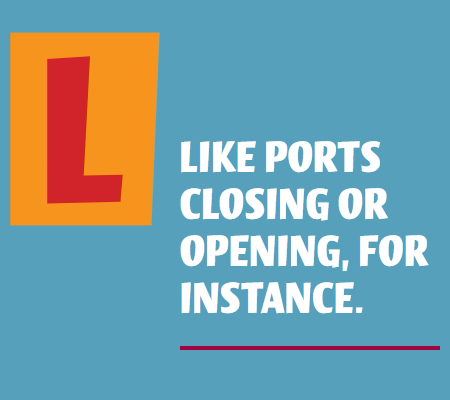
Why is this a "must" task to include in your security auditing plan?
Because by mirroring your website you spot some otherwise hard-to-access files and directories.
You'd be surprised at how many valuable:
... you can find in those comment fields.
How? By opting for an enterprise-level vulnerability scanner.
What it does is install an agent on each computer in your organization, that will monitor their... vulnerability level.
How often should you run this type of scan?
Monthly or quarterly would be great.
You'll want to set up a routine of sending out fake phishing emails to people in your team.
It's still the most effective type of cybersecurity training that you could give your team:
Watch for any inconsistent or unusual behavior in your firewall.
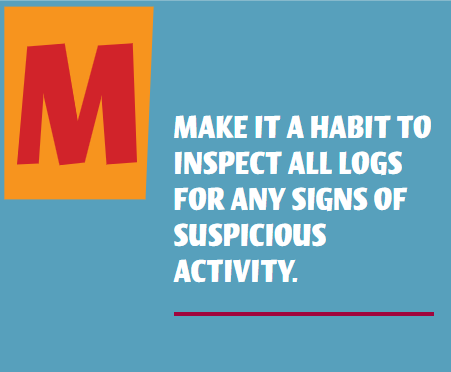
Now that you have a plan put in place you need some tools to carry it out, right?
We've done our research, put together a list, then narrowed down the options to 5 tools that you should consider evaluating first:
A step-by-step checklist that'll streamline your manual testing efforts.
Note: running an OWASP top 10 check is one of those "quick and easy" things you that can do for assessing your website's security performance. You'd be testing it for 10 of the most common security risks.
What if you wanted to put your security audit on autopilot?
You could go for Burp Suite to manually analyze your website, then run an active scan.
Note: the tool comes in two "flavors", a pro and a free version.
If you're looking for an easy to use tool, Nessus Tenable's the one.
Use it to track down security vulnerabilities on your website. It's effective and it generates some detailed reports.
Its main selling points:
You might want to try their vulnerability scanner.
And 2 honorable mentions: Rapidfiretools.com and Risksense.
The keyword that best describes an effective security audit is "on-going":
It's definitelty not a one-time event, but rather a routine made of several "healthy" habits that you stick to.
A "routine" aimed at helping you formulate a custom set of security solutions:
What if you don't have the resources — the time and the available people in your team — to run a security audit?
We're here to help.
Just drop us a line and let's tailor a security audit checklist that meets your website's specific challenges.
Image by raphaelsilva from Pixabay

We’re excited to hear your project.
Let’s collaborate!