
We’re excited to hear your project.
Let’s collaborate!

The waiting is over. We'll have automatic updates in Drupal sooner than we even dared to hope.
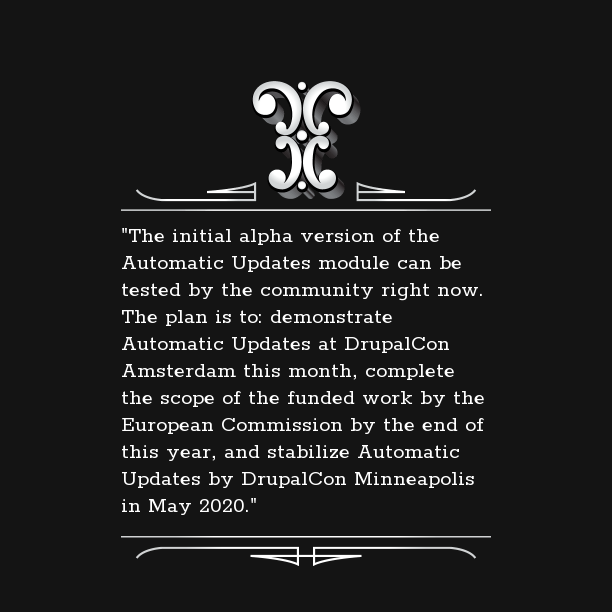
Source: Drupal.org
* Since that announcement was made, both an alpha and beta1 version of the Automatic Updates module have been released.
The auto-updater, which has been, in turn, or simultaneously:
... is now a work-in-progress Drupal module. Can you believe this?
Now, we can just hear those questions running through your head:
Let's get you some clear answers:
An auto update system has been one of the top requests in the Drupal community since... forever.
"Does Drupal have an auto update?" "Why Doesn't Drupal offer an Auto Update feature like WordPress?"
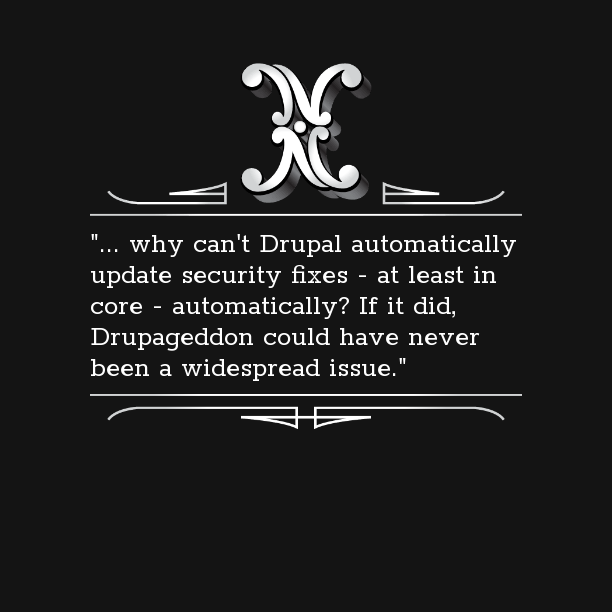
Simultaneously, many other members of the community adopted:
Overall: the need was there, it was growing and the various "no need" reactions to the possibility of implementing such a feature were just:
Speaking of this standard answer that we've been getting, constantly, over the last years, it looks like automatic updates in Drupal have gone from:
In short: the automatic updates functionality has gone from "mission impossible" to... "anything is possible with Drupal".
The community demanded and... demanded (Dries himself drew attention to this need), till their request of an automatic updater turned into one of the 8 Drupal core strategic initiatives.
One funded by the European Commission itself...
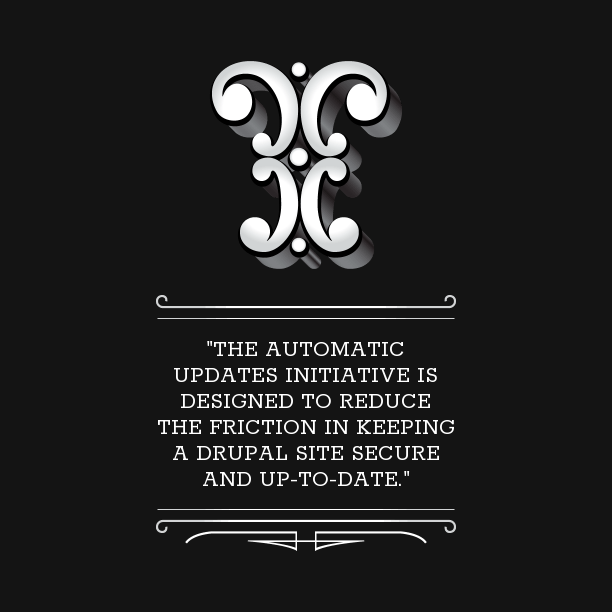
Source: Drupal.org
And this switch from request to... well-structured roadmap was only too predictable:
What was the main goal that drove the Auto Update initiative forward?
To architect a system that would apply Drupal updates automatically.
This way, maintenance costs, particularly for small and medium-sized Drupal projects, would lower and the Drupal adoption rate would rise.
Not to mention that we would be having far more 100% secure Drupal websites out there.
For this long-awaited solution for automatic updates in Drupal relies on a 3-component structure:
Now, let's get into the nuts and bolts of each component:
What this feature does is pull alerts on critical and highly critical updates from Drupal.org right into your admin UI.
This way, you can easily check your site's readiness for the update about to be released by the Drupal security team.
It's a plugin-based feature that triggers warnings and errors on detected issues blocking your website from getting updated automatically.
Let me give you some examples:
Once your website's level of... readiness has been checked and approved of, it's time to run the Drupal update itself.
Here's how it works:
Note: you're free to set up your own custom workflow for the auto-update process; you can stag the updates for review and approval first, get them through your own CI/CD system or... you can set them to go live, automatically.
Let's imagine this scenario:
You already have this automatic functionality implemented into your website. How would it work in case of an "upcoming critical security update" situation?
That's it.
It is if:
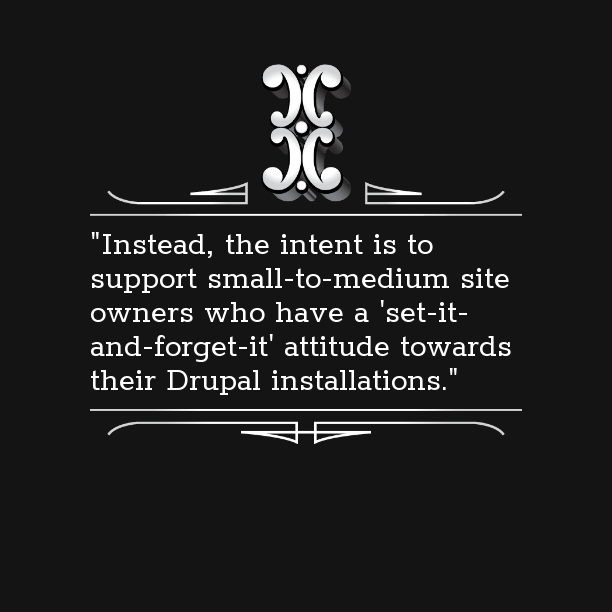
Source: Drupal.org
In other words: automatic updates in Drupal aren't aimed at enterprise-level websites.
The module targets small Drupal projects, where:
The END!
This is the new auto updates feature in Drupal, along with the answers to some of your valid questions regarding this module.
How do you find the project's progress so far?
What other features would you like this module to include? And what are your concerns about integrating such functionality into your own build workflow?
Image by krzysztof-m from Pixabay

We’re excited to hear your project.
Let’s collaborate!