
We’re excited to hear your project.
Let’s collaborate!

The road to cluttered website design is paved with good intentions.
For you want to make users' visits on your site as visually-pleasing as possible. So, you start adding lots of illustrated graphics and embellished fonts and... till it turns into a "carnival" of colors and styles.
You also want to impress them with loads of features. And to give them the freedom to choose from (so) many options.
The result? A confusing mess that sends visitors away in seconds.
So, how do you simplify design?
How do you set up a powerful, simple website design that converts?
Here are 10 handy techniques that you can implement:
What do you want users to do on your website?
Got your answer?
Great! Now make sure that all the design elements on your site collaborate to help the user carry out that specific goal.

See that your call to action's visible enough and present enough times on your web pages, even if that means getting rid of elements that are purely decorative.
Applying the "law of the vital few" is a great way to simplify design.
Here's how it works:
Keep this criterion in mind whenever you need to prioritize certain design elements over others.
Whenever you need to get strategic about distributing your design efforts.
As Neil Patel dared to put it into words:
"Do you really need a sidebar?"
To be sure, just run some tests (a tool like Crazy Egg comes in handy here).
You'll then know for sure:
Sticking to a color palette is another effective and handy technique to achieve simplicity in website design.
Choose your 2-3 colors and... stick to them.
Go with that cohesive color scheme to create a sense of harmony with all the elements of your website's design.
The short term memory is no myth.
Nor is the "paradox of choice".
With that in mind, you'll want to have up to 7 (preferably less) items on your menu.
Why not get "daring" and surprise your website visitors with alternative navigation? Or maybe a hidden one?
Why should you stick to the same ol', same ol' style of navigation menu?
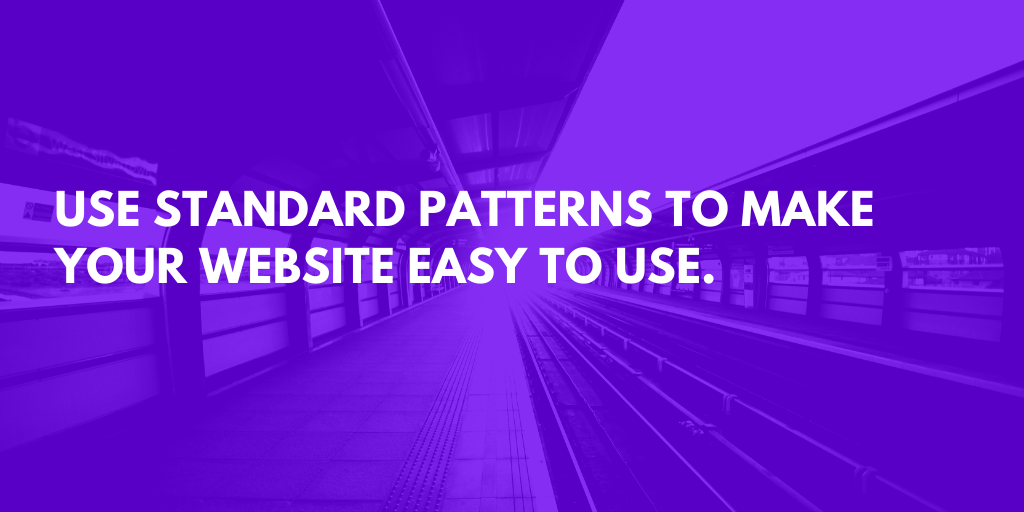
In short, you'll want to:
"But doesn't this technique to simplify design contradict other web page design rules?", you might ask yourself.
And I know which "rules" you must be thinking of:
The truth is that mobile users are already used to scrolling and larger text size is easier to read.
So, why no make their task easier?
How can you simplify a design?
By limiting the number of options.
This way, you take a "saboteur" like choice overload out of the picture.
In other words, present users with fewer choices and they'll be more likely to choose... something.
And this is a straight path to creating a simple website design. Where "simple" stands for "better user experience".
Let's say you go to a website and at some point, you need to fill in a super long form, with lots of fields and multiple-choice questions.
And they're all there, squeezed on the same screen: a discouraging network of columns with fields, and subfields, and...
Pretty daunting, isn't it?
But what if you:
In other words:
What if you hid your form's complexity using progressive disclosure?

Users could fill in some fields on the first screen, then a few more on the next screen...
This way, they don't get overwhelmed thinking about what to fill out next. They can distribute their efforts more easily by taking one page at a time.
You'd then increase your chances of having users take some minutes of their time to fill in your form.
How do you simplify a website?
You first answer this question:
"What is the one thing I want the user to do when they are on this page?" (Neil Patel)
Then, you implement that answer.
So, what is it that you expect your website visitors to do on a given page of your website?
What is it?
Find out, then design your web page around this primary action.
Don't try to "juggle with" too many options, to ask the user to carry out several actions on the same page for... you'll only overwhelm him/her and send him away.
Choose one clear primary action for each page instead of placing your bet on multiple, equally important actions.
The END!
These are our 10 handy tips for you on how to simplify design and make it clean and easy to use.
Too many projects on your plate right now? Don't have the time and the team available to declutter your website's design and make it more usable, more... efficient?
Just shift the burden to us!
Drop us a line and let's simplify your site.
Image by Roland Steinmann from Pixabay

We’re excited to hear your project.
Let’s collaborate!