
We’re excited to hear your project.
Let’s collaborate!
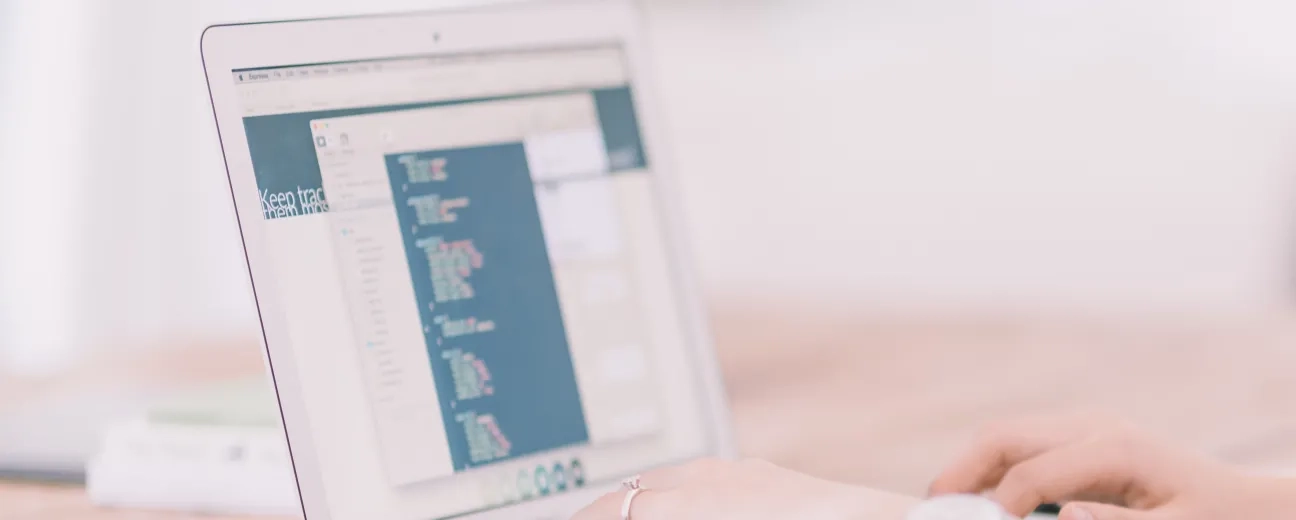
Debugging is an essential part of developing any website, and Drupal is no exception.
Debugging in Drupal can be a complex process due to the complexity of the system and its many components. However, with the right techniques, it is possible to identify and resolve issues quickly.
In this article, we will discuss some of the top debugging techniques for Drupal that can help you troubleshoot your website more efficiently. We will cover topics such as using the Devel module, using Xdebug, and other helpful tips and tricks. With these techniques in hand, you'll be able to recognize and repair any problems on your Drupal site quickly.
The Devel module is a powerful tool for debugging Drupal websites. It provides a suite of tools to help you quickly identify and resolve issues. The Devel module includes features such as the ability to view database queries, generate dummy content, and debug PHP code.
It also has an API that allows developers to create custom debugging tools. Using the Devel module can be helpful when trying to identify the source of an issue. It can also be used to generate dummy content for testing purposes.
Xdebug is a powerful debugging tool that can be used to troubleshoot issues on Drupal websites. It provides detailed information about the code execution, including stack traces and variable values. This can help developers quickly identify the source of an issue and resolve it more efficiently.
Xdebug also has features such as breakpoints, which allow developers to pause the execution of code at certain points to inspect the application's state. This can be helpful when trying to identify and fix complex issues.
Drupal's logging system is a powerful tool for debugging websites. It provides detailed information about the events that occur on the website, including errors and warnings. This can be helpful when trying to identify the source of an issue. The logging system also allows developers to set up custom log levels, which can be used to filter out unnecessary information and focus on specific types of events. This can help developers quickly identify and resolve issues.
The Drupal Console is a command-line interface that can be used to debug Drupal websites. It provides commands for inspecting the database, generating dummy content, and running tests. This can be helpful when trying to identify and fix issues quickly.
The Drupal Console also has an API that allows developers to create custom commands for debugging purposes.
The release of Drupal 10 marks a major milestone for the platform, and it is important to ensure that your website is up-to-date with the latest version.
Migrating to Drupal 10 can be a complex process, but it is essential for ensuring that your website remains secure and performs optimally. When migrating to Drupal 10, it is important to test the website thoroughly and use debugging techniques to identify and resolve any issues.
The Devel module, Xdebug, and Drupal's logging system can all be used to troubleshoot any problems that may arise during the migration process. Don't forget to ensure that all of the modules and themes used on the website are compatible with Drupal 10. It is recommended to use the Update Status module to check for any available updates and apply them before migrating to Drupal 10.
Additionally, it is a good idea to create a backup of your website before beginning the migration process in case something goes wrong. By taking these steps, you can ensure that your website is properly migrated and running smoothly on Drupal 10.
Debugging in Drupal can be a complex process, but with the right techniques, it is possible to debug your website faster and easier. If you need more advice on your next web development project or on your Drupal 10 migration, our team of experts is here to help you. Contact us for more details.
Photo credit: Unpslash.

We’re excited to hear your project.
Let’s collaborate!