
We’re excited to hear your project.
Let’s collaborate!

The line between useful and... useless (or pushy or simply annoying) is thinner than you think. That's why creating a mind map that aligns your site's content structure with the user intent is... critical.
"Whether you’re a product owner or designer, you don’t want your website to be a maze with nothing but frustrating blind alleys.” (source: altexsoft.com)
And there's no guessing work or discouragingly complex process in identifying the current user flow on each web page on your website:
Just take a look at the behavior flow report in your Google Analytics. No rocket science here...
Take it from there and:
But let us give you a hand with that. With mind mapping your current customer journey and planning its improved version:
In this respect, in today's post we'll:
“A vague objective leads to poor results.”
There's no point in creating a mind map that would hopefully make your website more user-friendly if... you're not quite sure what key elements make a website user-friendly.
So, here's the list of must-haves for any website aspiring to deliver a great user experience:
It's no news to anyone: the page loading time has a huge impact on the user experience.
Unnecessary interactive elements, that don't match users' needs and don't play any role in the conversion process either, will only get you a clunky and... well... slow website.
And “intuitive” I must add.
Again, we go back to the “elements justified by the user's needs” principle:
Is that slider useful and relevant for the user behavior on your website? It it too bulky, loaded with endless options that just ... discourage the visitor?
You might want to re-evaluate all the features on your website: are they relevant and intuitive enough?
Information that's:
… is key for a wannabe user-friendly website.
If users are looking for online cooking classes, let's say — and that's precisely what you promise to deliver them — and you're only trying to sell them kitchen gadgets on your website, the only result that you'll get is them bouncing off in seconds.
An overly simplified definition would be:
A way to brainstorm and present the generated information in a visual way.
Now, since I've promised you a definition “with respect to” creating the user experience, here's a more... context-specific definition:
Mind mapping is a vesatile technique where you put together a visual hierarchy of your site's present or future content. It lists out the key pages on your website (homepage, service pages, blog page, etc.), the various relations between different web pages, the links and CTAs on each page...
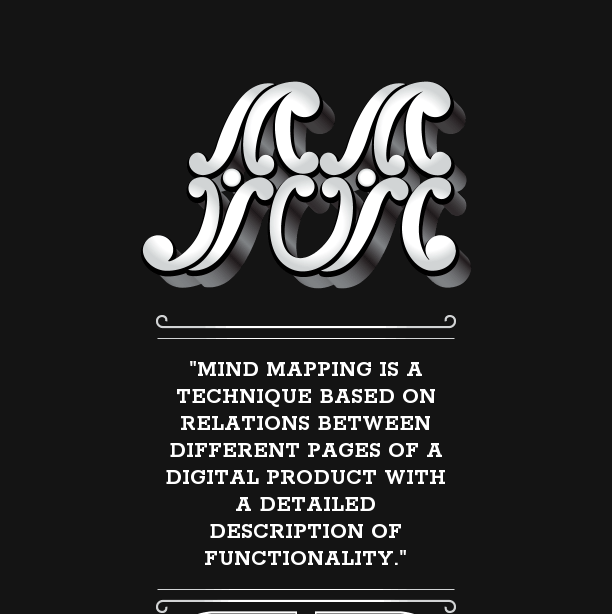
Source: altexosft.com
In short: mind mapping reveals how data is structured on your website.
Of course, you'll then consider creating a mind map of the target version of your current website. The more user-friendly one...
Finding new ideas is exciting.
But jumping on every new great idea that someone in your team has, without first checking whether it aligns with the user intent, is just like... making shapes out of soap foam.
Not only that they're not future-proofed, but that clutter of ideas might not work together either.
By using one of the best mapping tools available online for structuring those ideas as they... pop out, you turn them into actionable steps in your strategy for improving the UX on your website.
And the clear benefits to mind mapping are:
Now that you know what a mind map is and why on earth you'd bother making one, let's see how you can actually put one together:
Just so you can have a basic idea of the current information architecture on your website.
List out how data's being structured on your website now and how you plan to structure it for its more user-friendly future version...
How would you like your website visitors to engage with your content? What actions would you like them to perform?
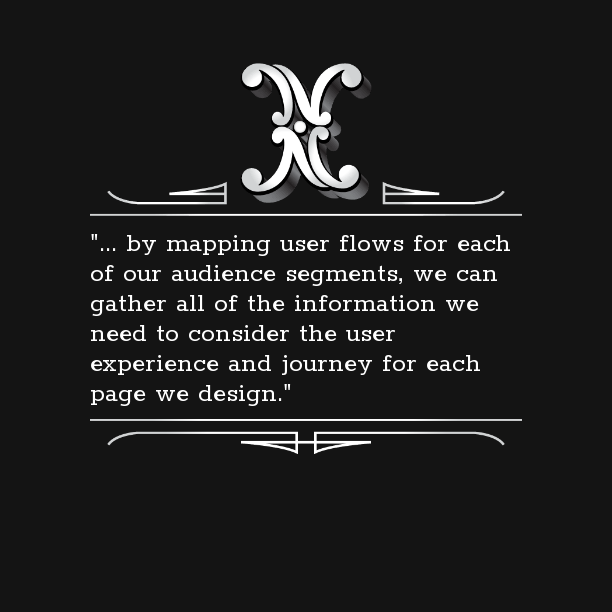
Source: mindmeister.com
Once you've outlined the key pages on your website (homepage, services, features), start planning out the user flow.
Before you can properly map out the user flow, you need to know what's the standard customer journey on your website now.
For that, just delve into your Google Analytics data and look for the user behavior report. It'll show you all you need to know about:
The user behavior data might reveal to you some unwanted realities regarding the user experience on your website:
Now that you've identified the main roadblocks in delivering the best user experience, it's time to... remove them, one by one:
Creating a mind map is but the first step:
Turning it into powerful UX decisions should be your main objective.
So, the answer to the question “Are mind maps effective/useful?” is:
They are if and only if you make them useful and... usable.
You can turn your mind map into:
But let us take a real-life scenario and point out specific UX decisions that you could make with your mind map at hand.
It's an example that I've run into reading Mindmaster team's great blog post: A Simple Way to Design UX, UI and CX Using Mind Maps:
Say you're targeting 3 different customer personas on your website. You then need to plan 3 different user flows.
You start by grouping the web pages on your site into 3 categories, each of them corresponding to one audience segment.
Then, you start doing some user behavior mapping: how do you want each customer persona to navigate to the corresponding web page so that he/she clicks the CTA placed there?
Now, it's time to make some critical UX decisions:
See? Not only that creating a mind map helps you put together an effective information architecture, but it's also a great technique for generating content ideas that match the user intent.
In the end, it all comes down to goal setting.
Creating a mind map is a great way to:
The END!
Do you usually create mind maps when building new websites, to ensure they'll deliver the best user experience?
Or for existing ones, to improve their UX?
Do you consider them critical or optional in designing the user experience?
Image by Biljana Jovanovic from Pixabay

We’re excited to hear your project.
Let’s collaborate!