
We’re excited to hear your project.
Let’s collaborate!

Everybody agrees: website personalization is... power.
But how do you harness it? And, most of all:
How do you get the most of it?
How do you benefit from incorporating personalization into the customer experience delivered on your own website? Where do you start?
What precisely should you personalize?
What are the most effective ways to deliver relevant, contextual, conveniently tailored visitor experiences?
To lend you a hand, we've narrowed down all the best practices that you could possibly implement to the most effective ones:
It's the process where you use all the customer data at hand to deliver each visitor on your website an experience perfeclty tailored to his preferences, context, intent, and history, at precisely the right time.
I hope my definition has managed to “squeeze” in all the key aspects of this process.
Personalizing your website is no more than customizing the experiences that you provide there.
It's “baking” all the customer data at hand — browser patterns, 3rd party data, web analytics, sales funnel data — into different experiences for... different users.
In other words: how would your website visitors benefit from your personalization efforts?
Here are the most powerful benefits:
What visitors returning to your website expect is a relevant, valuable, and convenient interaction.
Why forcing anyone who's already introduced himself to you to keep telling you his name over and over again?
And website personalization is the way to deliver your customers precisely that type of frictionless, relevant experience.
For there are, indeed, web personalization best practices to keep in mind.
Too many organizations consider it to be some sort of... magic. An extremely powerful one, that will turn your recurring customers into your brand's advocates.... just like that.
Instead, it's a long series of experiments where you keep adjusting your content and metadata to the user data and user segments that you've set.
Where you keep creating various scenarios until you've created those experiences that fit your customers just like... perfectly tailored suits.
Now, let me help you streamline this tedious process with a simple checklist of steps to take:
Rely on cookies to identify your returning customers, then make sure you deliver them relevant content.
Content, that would guide them further along the sales funnel.
Attracting new customers is but one side of your key objective.
Engaging your existing customers is the other one...
And these returning customers expect to be treated differently. They expect to get:
… and that you want to nourish their loyalty.
Take it as a “shortcut” to website personalization:
You do serve the same content to all your visitors, yet you prioritize certain services, products, messages differently.
You deliver each segment of users a different content hierarchy.
“You may also like...” type of lists weight heavily on the personalized web experiences that you create.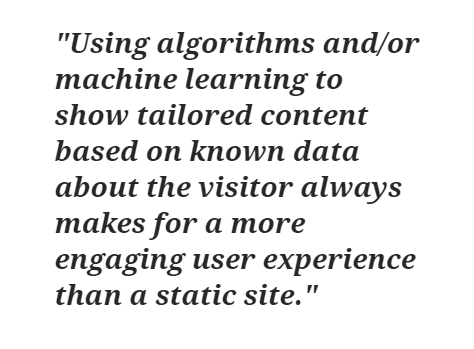
Quote source: Ryte.com
For this, you need to:
In short: engage them with product/content suggestions based on the user behavior data available to explore and to exploit.
But first, use all the customer data at hand to define those user segments.
You could segment your audience by:
Put together all the customer data that you dispose of and extract “gold” information about your audience, like:
Then, use the resulting info to set up your audience segments and create website experiences personalized for each segment.
Set what user segment will see which part of your web content — unique offers, personalized messages, special products — and how precisely they'll interact with it.
And I'm talking here about the phases where you:
So, make sure you don't greet a first-time visitor with a helpful tutorial on how to use the product he's just bought nor a returning visitor with a form he's... already filled in.
See my point?
The END!
Website personalization is a multi-layered process, with your customer data, collected from an ecosystem of different sources, right at its center.
Which of these best practices do you find most effective for your website's specific context and your own business goals?
Image by 3D Animation Production Company from Pixabay

We’re excited to hear your project.
Let’s collaborate!