
We’re excited to hear your project.
Let’s collaborate!
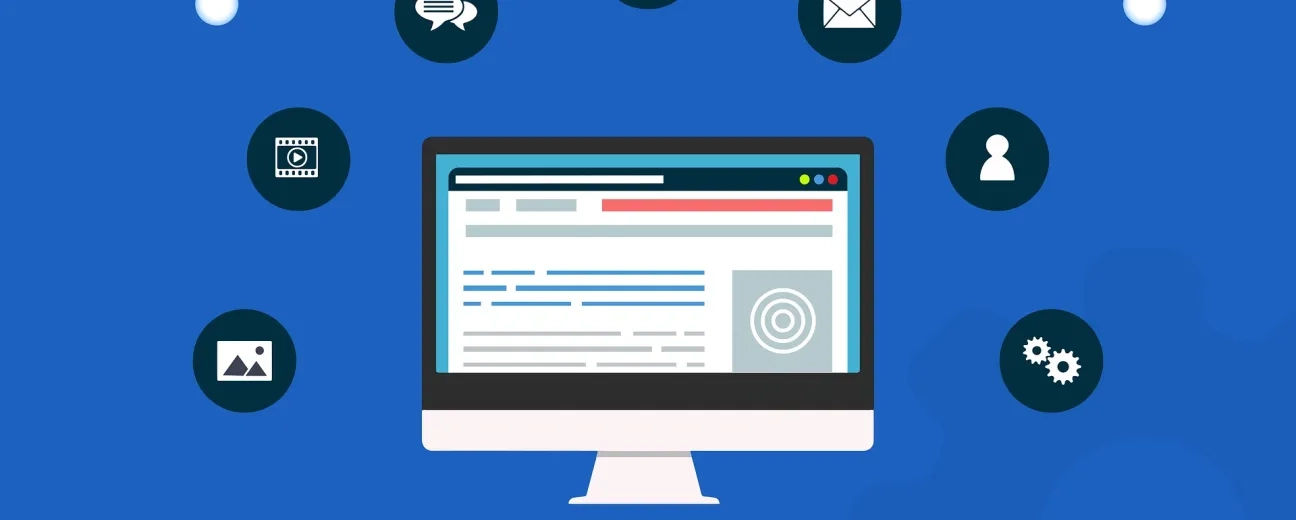
Choosing Drupal as your content management system (CMS) is a big step in your digital journey, and it will transform the way you deliver web experiences. In order to make the most out of Drupal's unique capabilities and features, you need to install suitable modules for your website.
Don't know where to start? You're in luck. In this article, you'll discover which modules the best Drupal designers pick for user-friendly sites and optimized experiences. It's time to start expanding the functionality of your Drupal website and enjoy its full potential.
This must-have module is an author-friendly extension that empowers content authors and editors to create flexible and structured content effortlessly. The extension pre-defines complex elements and allows content to be added as individual paragraphs such as text blocks, pictures, quotes, popup elements with links, etc.
With the paragraphs module, you have complete control over the fields you want to compose and their appearance. The drag and drop functionality allows for greater flexibility and streamlined workflows. The best Drupal developers use this module to improve and facilitate the content-editing process.
Advantages
Disadvantages
"You want to enable your developers to easily deliver content to different devices, channels, and platforms. This means that the content needs to be available through APIs. This is aligned with Drupal 8's roadmap, where we are focused on web services capabilities." - Dries Buytaert, founder of Drupal
This essential Drupal Module is hard to ignore, given its robust and versatile functionality. Any website needs a contact form, survey, or feedback questionnaire. The Drupal 8 Webform module is the ultimate interface for creating customizable and extendable forms, used by the best Drupal designers to transform the form-building experience.
Advantages
Disadvantages
The best Drupal developers choose this module to generate GraphQL schemas and display Drupal entities with GraphQL client applications. In other words, this technology enables you to quickly obtain content from your Drupal site and send it to front-end applications.
Advantages
Disadvantages
This module is best known for its easy-to-use interface that acts as a handy tool to build page layouts. As a practical display module, it permits users to arrange content with intuitive templates, and the drag and drop fields allow for greater versatility.
Advantages
Disadvantages
When it comes to security, the best Drupal developers know that it has to be one of the top priorities when developing a Drupal website.
Drupal is said to be the most secure CMS on the market, and the Security Kit module has been developed to support that statement.
By leveraging this module, Drupal users can mitigate the risks of exploitation of various web app vulnerabilities. This all-in-one security module lets users configure, tweak, and create several options that decrease the risk of attacks on your Drupal website.
Advantages
Disadvantages
The best Drupal developers have this Drupal security module in their toolbox to help them protect their digital assets.
“The reason Drupal has been successful is because we always made big, forward-looking changes. It’s a cliché, but change has always been the only constant in Drupal. The result is that Drupal has stayed relevant, unlike nearly every other Open Source CMS over the years. The biggest risk for our project is that we don't embrace change”. - Dries Buytaert, founder of Drupal
Another Drupal module that was built with security in mind is the Captcha module, comprised of a challenge-response test. Its primary purpose is to determine whether or not the user is human, thus hindering form submissions from spambots.
By differentiating between real users and automated ones, the Captcha module protects websites from fraud and abuse.
Advantages
Disadvantages
Drupal's power lies in its unique customization and personalization capabilities. While implementing the above modules might work for the more experienced developers, it can prove to be quite challenging for beginners or non-technical Drupal users.
Here's where an experienced Drupal agency like Optasy can help. Optasy is an in-house team of Drupal experts that supports Drupal web development projects aimed at delivering best-in-class web experiences.
Take a look at our services and discover what the best Drupal developers can do for the success of your digital business.
Image credit: kreatikar on Pixabay.

We’re excited to hear your project.
Let’s collaborate!