
We’re excited to hear your project.
Let’s collaborate!

The future belongs to those that not only store their heavy load of documents in a conventionally digitized form, but also “maneuver” it with utmost efficiency: have instant access to it, track it, retrieve it, organize it. How? By leveraging the perfectly suited open source document management system!
Speaking of which, I'm sure you've already got your “feature wishlist” ready:
But since it's open-source document management software that I'll introduce you to in this post here, feel free to take this last “wish” off your list!
OK, so this is how the ideal, the one-size-fits-all-contexts DMS looks like. But which one's the best for your own business?
The one that best meets your specific business needs? Your organization's unique requirements?
For narrowing down your choices you should submit yourself to this quick questionnaire:
And while you're still pondering on some of your answers, let me narrow down your choices even more. To a list of 6 document management systems worth your attention:
Geared, from the ground up, to meet the particular requirements of those enterprises having critical documents to store and manage.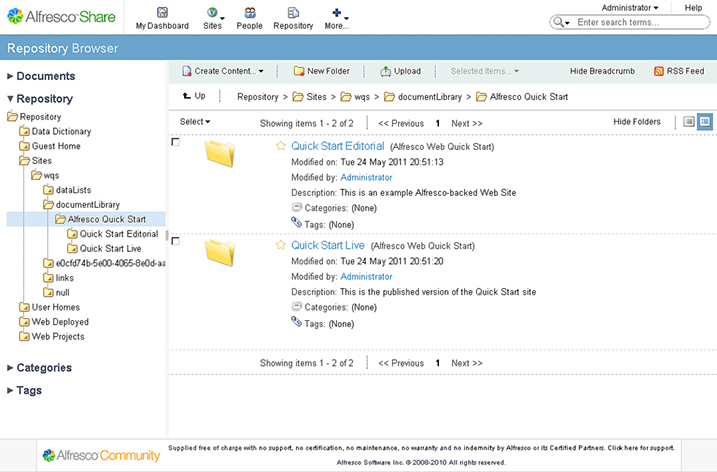
Therefore, the best answer to your “What Is Alfresco?” question would have to be:
"A robust enterprise open source document management system, fueled on open source, powerful enough to automate document-intensive processes within an organization"
And here are some of its most “tempting” features:
Should I also point out that NASA and the European Union, themselves, capitalize on Alfresco's:
An open-source document management system that comes in two flavors:
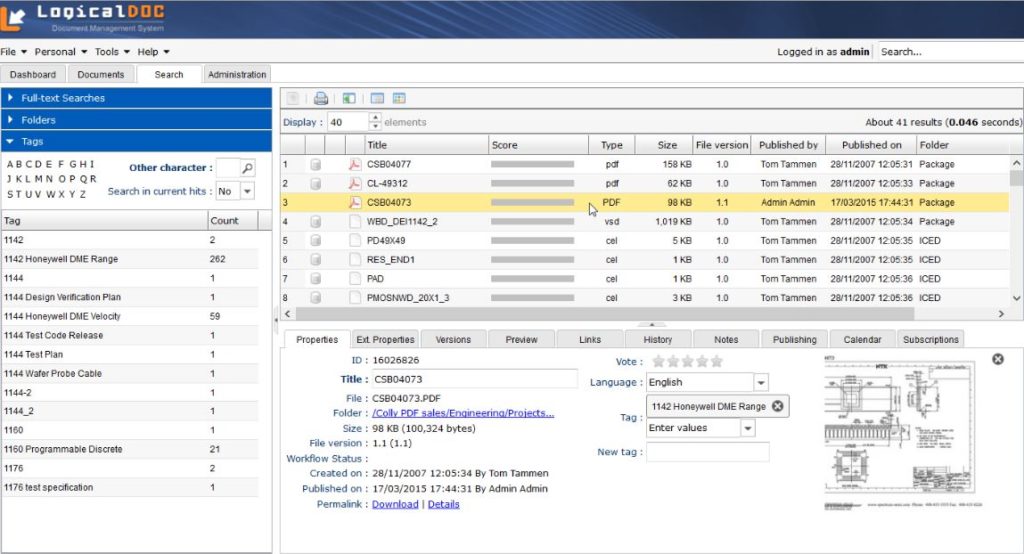
A highly versatile one, that can be used in any web browser, perfectly “equipped” to:
Some of LogicalDoc's top features are:
And the list is literally an endless one! Do consider this feature-loaded, free open-source document management software when looking for the right DMS to meet your requirements.
If for you “the best document management system” means “the most powerful one”, then you might want to take the Seed DMS for a test drive.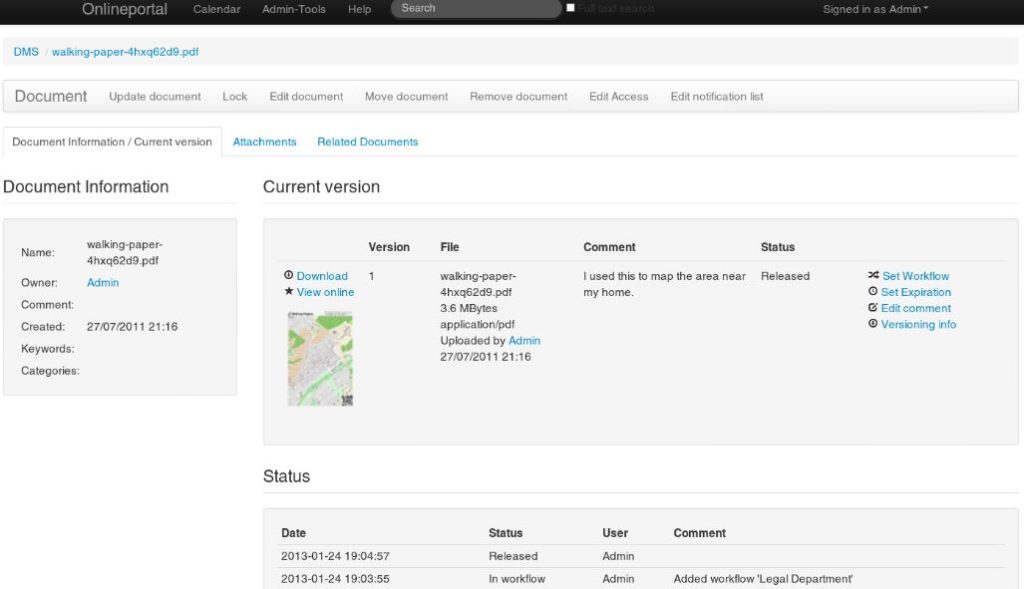
It's mature enough, so it's already built a strong reputation around it, and it's enterprise-ready. Built to store and share huge loads of documents.
And now, here are its other strong points worth your full attention:
Should I go on? For, the deeper I delve into the pile of Seed DMS features, the more I find. Or even better: how about you give this open-source document management system a chance and see whether these features do meet your organization's particular needs.
Why “more”? Because you get so much more than just the “standard” document management and team productivity-enhancing features. 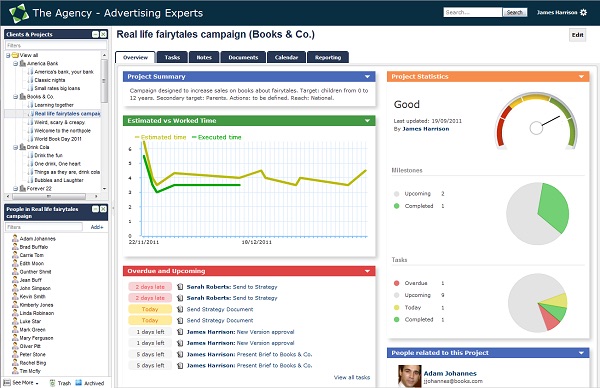
And these additional, beyond the “conventional” functionalities are:
Its set of features also include:
And extensibility, coming from its OpenKM plug-in architecture, is not its only “superpower”.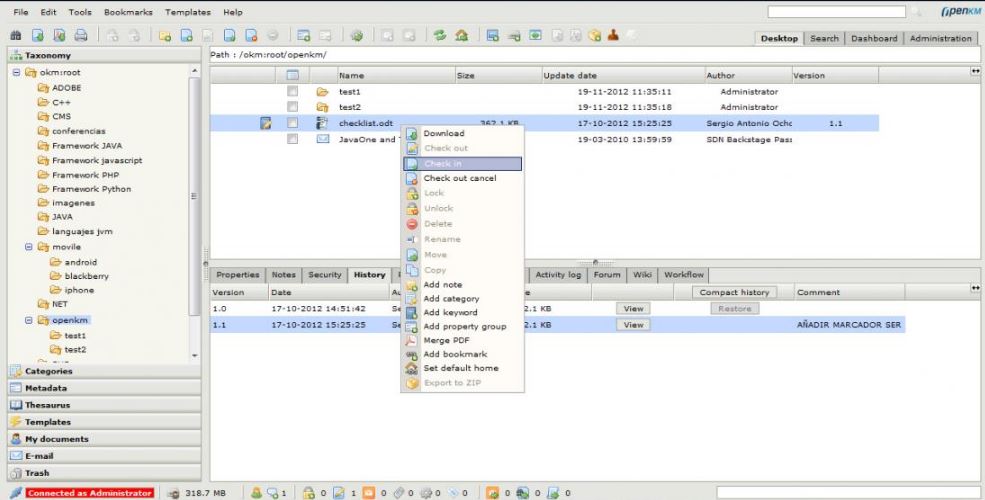
Versatility comes right after since it practically supports:
Moreover, it empowers teams to set their own rules (logic) for automating the documentation process. For example, imagine that you'll need to set up a rule specifically for moving a particular document to a new destination.
You can do that with OpenKM!
And now, the (almost) full list of features that this open-source document management system has been supercharged with:
If it's an alternative to the robust, heavy “document managing machines” that you're looking for, lightweight Kimios make the perfect fit for your needs.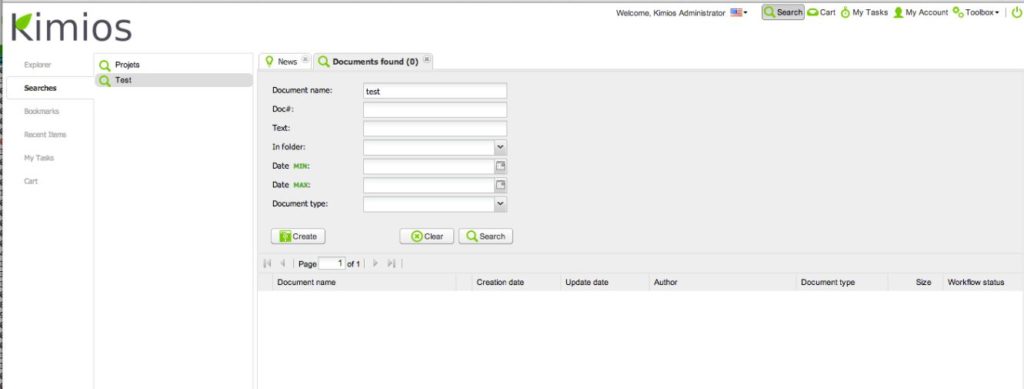
And it's not just its lightness that convinced us to add it to this list of document management systems, but its entirely service-oriented architecture, too (among others).
This means that it follows the client-server model: Web client, Kimios for Office, Kimios Explorer, and all the other supported third-parties are connected to the main Kimios server.
To its central server, “in change” with exposing the web service layer covering Kimio's features.
Speaking of which (this DMS's features):
And it goes on and on... and on.
Note: Kimios does integrate with Microsoft and Windows Desktop environment, but only under commercial license!
The END! These are the top 6 open source document management systems that you should consider selecting the right one for you from. And this no matter how your own list of feature needs& specific requirements might look like.

We’re excited to hear your project.
Let’s collaborate!