
We’re excited to hear your project.
Let’s collaborate!

Have you just launched your website and it got hit by an unexpected... “tsunami wave of traffic? Or maybe it's that crappy web host that couldn't back it up? Or is your WordPress website a few years old already? And has it grown by now into this heavy block of content and ecosystem of plugins dragging it down? Or you're considering switching your website to WordPress and you're concerned about the fluctuations in the page loading speed? No matter which one of these scenarios fits your own, now you must be wondering: “What are the best WordPress cache plugins for 2019?”
For, there sure are many, both paid and free. And almost every one of them has its own “fan club” of developers and WordPress website owners.
But does “the most popular” also mean the most effective for your own theme and setup?
Now, to free you of the burden of evaluating dozens of highly-recommended caching plugins for WordPress, we've done it for you.
The result? A shortlist of 5 WP cache plugins with the highest scores at successive speed tests.
Here's a “non-WP cache plugin for WordPress” scenario:
A user accesses a page on your WordPress website. Then a whole “madness” of PHP code executions and database queries for retrieving data goes on “behind the curtains”. And this process — to generate web page content dynamically — is being performed at the cost of page loading speed.
Now, if the same user accesses your website after you've integrated it with one of the best WordPress cache plugins for 2019, here's what happens:
The caching plugin will have turned that page from a dynamic into a static HTML page. Its content (written text, plus other page elements that don't need to be re-loaded every single time) is already saved and copied on the server, in a cache folder. And so, it gets served in an instant.
No more time-consuming database queries to retrieve the required data. No more code executions in the background for displaying that page.
A bit more clear now why you need a WordPress caching plugin? Why it becomes both the handiest and the most critical tool in your “performance tuning” emergency kit?
Summing up: It's enough for a page on your website to be accessed just once. Then, your cache plugin will instantly create a static version for it. From then on, each time a visitor accesses that web page, he/she will be served its static version. It will no longer be dynamically generated.
With a huge impact on your web page's loading time.

A plugin that starts caching right out of the box.
Just install it and... that's it. No need to work your way through pages of settings to turn on its core functionality.
It comes full-featured by default:
Still, to be 100% sure that it works at full capacity right from the start:
Does it help to know that high performing websites like Web Designer Depot, Mashable and Smashing Magazine have this caching tool plugged in?
Or that it boasts over 1 million active installs?
Things get a bit... overwhelming (especially for newbies) when it comes to custom-tuning its functionality to suit specific caching needs. Let's say that you want to update the default life of the cached data.
And I'm taking here about no less than 16 settings pages, with tons of customization options for you to scan through. There's one for every type of caching (page, database, browser etc.)

Another one of those “install and run” type of caching plugins. Simple set up and ease of use.
Some of its specific features, compared to other plugins, are:
Note: do keep in mind that its free version will provide you with basic features only; for more advanced ones you'll need to upgrade to the premium version.
Having to pay for its pro features and its whole “network” of configuration options might discourage some of the users.

Free, “notorious”, highly vetted, with a simple set up, and overloaded with customization options.
This is the recipe behind the best WordPress cache plugins for 2019 and WP Super Cache is one holding all the “ingredients”.
And when I say “simple set up”, I think of its Options page with no more than 7 tabs.
Being basically pre-configured already, you'll only need to:
It's built a reputation of serving static content to 99% of your site's visitors. And it relies on PHP and mod_rewrite for that.
“What does WP super cache do?”
Its built-in features range from:
In case you want to tune its performance, you can always go to “Advanced Settings” and enable more caching features like:
The fact that it doesn't deliver static files to logged in users and that it's not fully compatible with some WP themes might restrain some from using it.
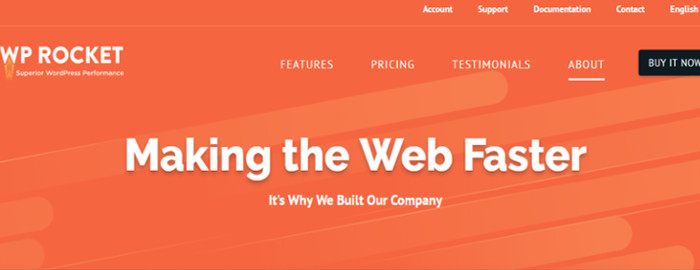
Not just one of the best WordPress cache plugins for 2019, but one of the most beginner-friendly, as well.
And one of the plugins that come with a price tag on...
All it takes for you is to activate it and... you're all set. Its crawler will instantly start fetching your web pages to set up the cached files.
It will also turn on all the default caching features such as:
No need for you to manually enable them.
As for its optional features, I would mention:
As already mentioned, the plugin triggers lazy images loading, meaning that images on your WordPress website get downloaded as they're being scrolled down. Not in advance.
And this particular feature alone is already powerful enough to speed up your page loading times dramatically. Especially if you have lots of images on your web pages.
Its Settings tab is a 7-section area that's not even close as intimidating as W3 Total Cache's one.
In fact, there's only one reason for using the Advanced Options tab:
To select the files and the pages that the plugin shouldn't minify and cache.
The obvious one: it doesn't have a free version.

If you're looking for a... minimalist, yet efficient caching plugins, this might just be the one.
Fewer customization options might translate as fewer risks to get tangled up in configuration settings. You get to grips with it within minutes.
To give you an idea:
There's only one settings page, divided into 3 tabs: display settings, delete cache and minified files and set up the rate for deleting the cached files.
“And how does it work?”
It uses mod_rewrite to set up static files on your WordPress website.
Now, don't think that less tweaking options means less critical core features.
On the contrary. Out of the box, the plugin provides you with:
Simplicity and efficiency at its best! Just click the corresponding checkbox and enable the feature you need.
It doesn't support WordPress Multisite.
The END!
These are, according to the speed tests performed on them and the no. of active installs, the best WordPress cache plugins for 2019.
Is the one you've been using on this list?

We’re excited to hear your project.
Let’s collaborate!